Accessing the Speaknosis Administration Portal
This section describes the authentication process for medical center administrators in the Speaknosis portal.
Accessing the Portal:
- Open your web browser and go to the following URL: portal.speaknosis.com/#/integrations/login
Login:
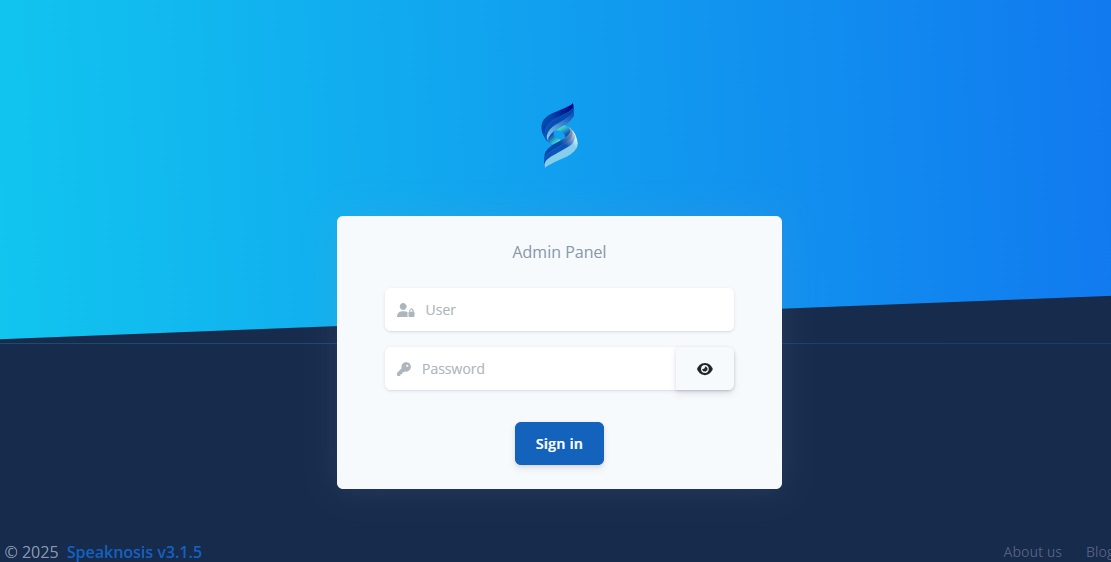
-
On the login screen, you will find two fields:
- Email: Enter the email address assigned to you by Speaknosis as your username.
- Password: Enter the password provided to you by Speaknosis. Ensure the password is entered correctly, respecting upper and lower case letters.
-
Once you have entered your email and password, click the
button.
Credentials:
Your access credentials (email and password) are generated and provided by the Speaknosis team during the onboarding process. If you have not received your credentials, or have forgotten them, please contact the Speaknosis support team.
Security Considerations:
- Confidentiality: Keep your access credentials in a safe place and do not share them with anyone.
- Logout: Remember to log out when you finish working in the Speaknosis portal, especially if you are using a shared computer.
This documentation describes the authentication process for the Speaknosis portal. If you encounter any problems during login, please contact support.